Why my product mapping was lost in DSers
Mapping is a feature in DSers that helps you successfully connect AliExpress suppliers to your products to place orders to AliExpress. However, you may encounter a situation where the mapping data of your store product is lost in DSers. Here are possible reasons and how to handle them.
Shopify
Wix
If you change the variant name of one product in Shopify, the mapping data for it may be lost in DSers. To solve that problem, DSers allows you to restore the lost historical mapping data for the product. The steps are as follows.
- Login to DSers >
 My Products.
My Products. - Click the supplier tab you want.
- Click on
 on the Product Card of the product for which you have changed the variant name.
on the Product Card of the product for which you have changed the variant name. - In the Attention pop-up, click
 to restore your lost mapping data for the product.
to restore your lost mapping data for the product. - Click
 .
.
If you have not restored the mapping data in the pop-up, you can also click here in the red notification to restore the lost mapping data for the product.
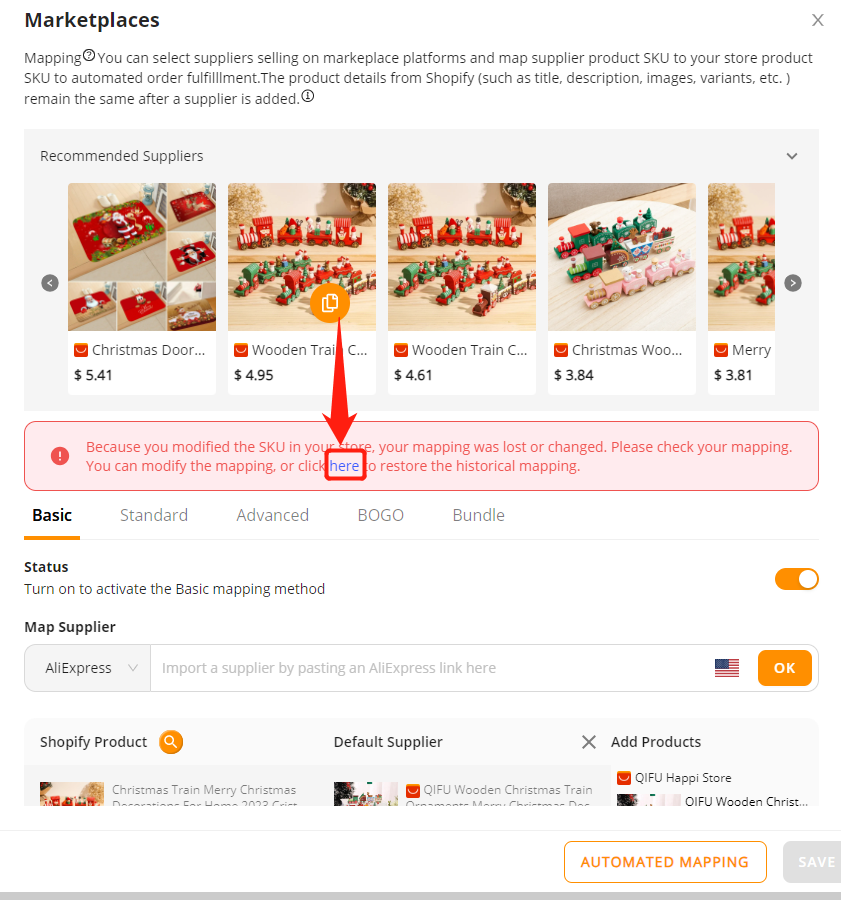












 Company
Company
 Why Choose DSers
Why Choose DSers
 Blog
Blog
 Help Center
Help Center




 Live Chat
Live Chat